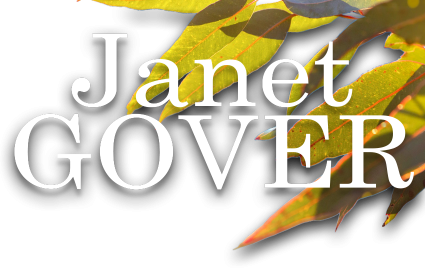As writers – we paint pictures with words… right?
But what about those times we need to paint pictures with – well… pictures.
With blogs and Facebook and Pinterest and other social media – we all have to manage images at some time. And with phones in our cameras … who knows what opportunities will arise.
This week I led a workshop on images and how to manipulate them for the London and South East Chapter of the Romantic Novelists Association.
Here are some of the tips we talked about.
Digital images are measured in pixels – so, for that matter, is your computer screen and your TV. The higher the number of pixels – the clearer the image.

A large image can be made smaller and keep its clarity – but a small picture (that is to say a small number of pixels) will look fuzzy when made large.
So when you’re asked to supply a high resolution image for publicity purposes – make sure you send an image with the largest number of pixels. To check how big your image is – right click on it and select properties…
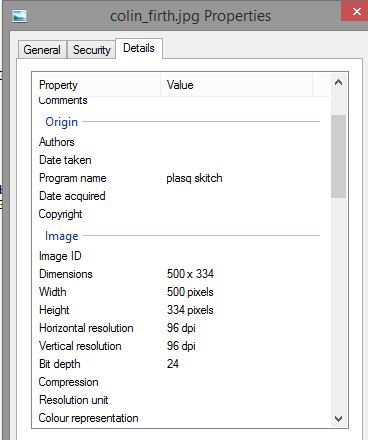
And in case you were wondering…

But – when you are posting pictures to the web – a very large picture will take a long time to load – so it’s better to reduce the size.
Paint – a free and easy to use application that comes with all windows PCs –can do this. Resize image is the option to look for – BUT…. Make sure you maintain the correct aspect ratio. But that I mean, reduce both sides by the same percentage – otherwise the image will stretch. Or – set one side to the size you want it – but check the option that says maintain aspect ratio and it will set the other side to the right length.
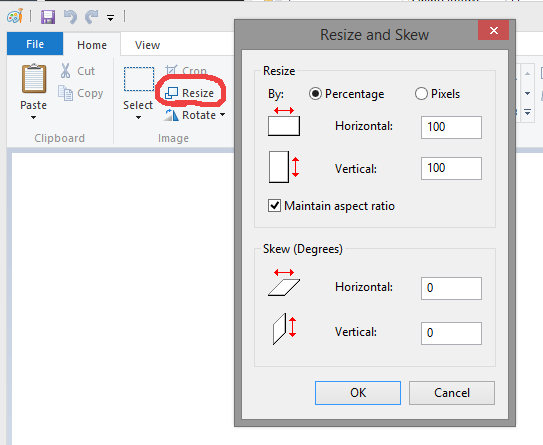
I sometimes see photos on FB or twitter which are sideways – oops!
Rotate your pictures – Paint will do this too – or the windows preview screen will to.
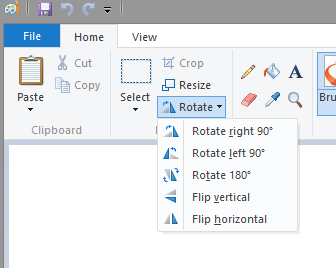
Cropping can also be used to improve the focus of your shot – cut out the background and make the important part of the image the biggest part.

All of this can be done with free software on your PC or even on your phone. There is also some free cloud applications that will take it even further… but if you are spending a lot of time working with images – it is worth getting some photo manipulation software. The options will be much greater …
Here’s some ideas of the sort of things you can do with relatively inexpensive software.



The thing is – none of these things are hard to do. Just play around until you achieve a result you like and then try to remember how you did it. I always make sure I make a copy of the image first – and then play around with the copy – so I don’t destroy the original.
It’s a lot of fun – (a great way to procrastinate – as if the Internet wasn’t enough). It will help you make the most of the images you post to social media.
And if you play around for a while, you might even end up with ….